Illuminating Success: Mastering Light Color Temperature for Product photography
Product photography is the silent salesperson, the visual ambassador that bridges the gap between a potential customer and the tangible product. The right image can evoke desire, build trust, and ultimately drive sales. But achieving that perfect shot requires more than just a good camera and a beautiful product. One crucial element that often gets overlooked is light color temperature. Understanding and manipulating this aspect of light can dramatically impact the perceived quality, accuracy, and appeal of your product images.
Color temperature, measured in Kelvin (K), describes the color tint of a light source. It’s not about the actual temperature of the light, but rather the color it appears to emit. Think of it like this: a low Kelvin value (around 2000K) corresponds to a warm, reddish-yellow light, similar to a candle flame. As the Kelvin value increases, the light shifts towards a cooler, bluer tone, resembling daylight (around 5500K) or even overcast skies (7000K+).

The color temperature of your light source directly affects how the colors in your product are rendered in the final image. Using the wrong color temperature can lead to:
Color Casts: Your product might appear to have an unwanted tint, like a yellow cast under warm light or a blue cast under cool light.

To effectively utilize color temperature, it’s essential to understand common values and their characteristics:
Warm Light (2000K – 3000K)
This range produces a warm, yellowish-orange light, similar to incandescent bulbs or candlelight.
Neutral White/Warm White (3000K – 4000K)
This range provides a more balanced light, with a slightly warm tone.
Daylight/Neutral White (5000K – 5500K)
This range closely mimics natural daylight, providing a neutral and accurate color representation.
Cool White (6000K – 7000K+)
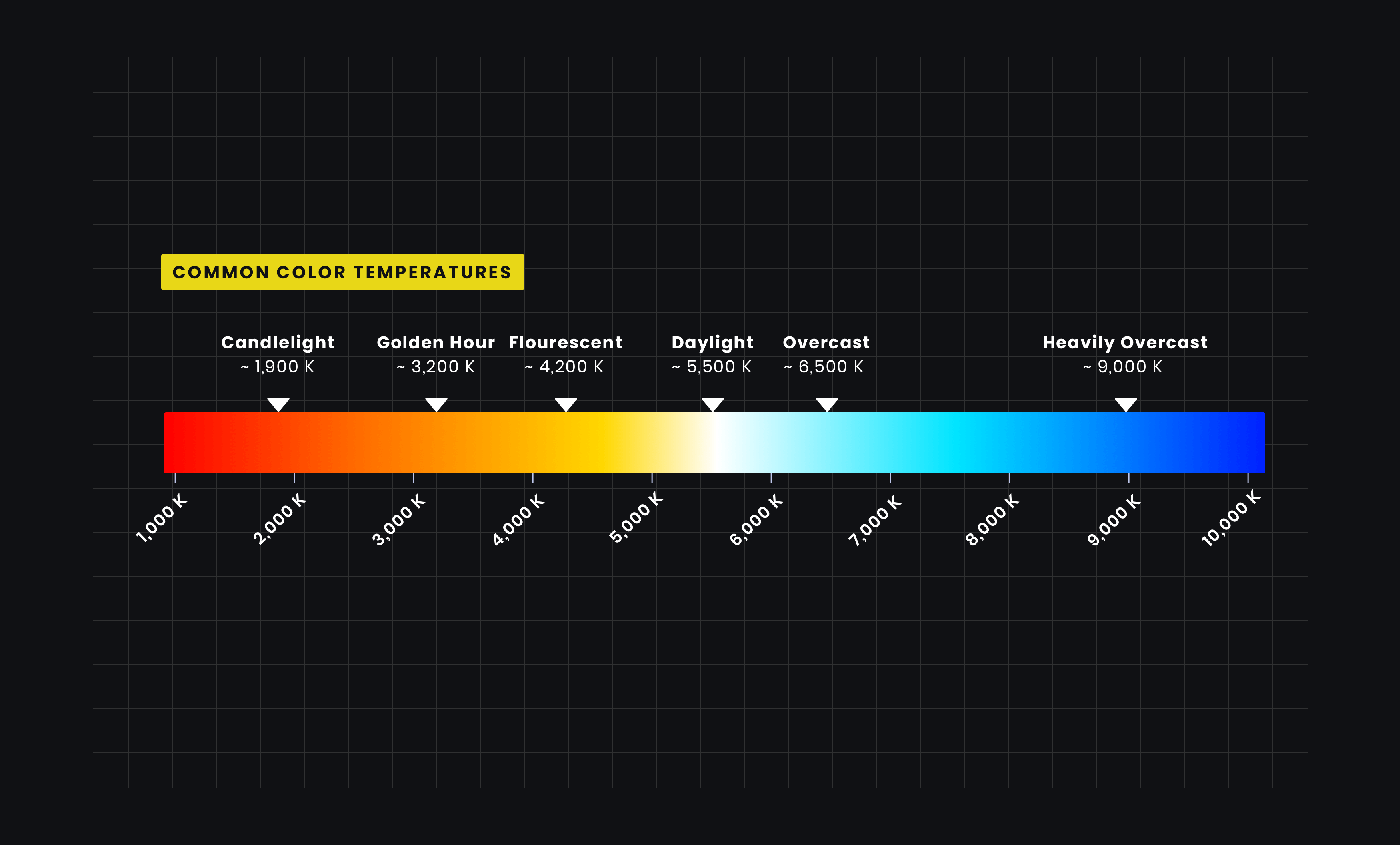
This range produces a cool, bluish-white light, similar to overcast skies or fluorescent tubes.
The optimal color temperature for your product photography depends on several factors, including:
The Product Itself: Consider the colors, materials, and overall aesthetic of your product. For example, warm light might enhance the richness of a wooden product, while cool light might suit a sleek, metallic device.
Here are some techniques for controlling color temperature in your product photography:
Using Dedicated Lighting Equipment
LED Panels with Adjustable Color Temperature: These panels offer precise control over color temperature, allowing you to fine-tune your lighting to match your specific needs.
Utilizing Natural Light
Golden Hour: The warm, golden light during the hour after sunrise and the hour before sunset can create beautiful, flattering images.
Post-Processing Adjustments
White Balance Adjustment: Most image editing software allows you to adjust the white balance, effectively correcting color casts and fine-tuning the color temperature.
Use a Gray Card: A gray card is a neutral reference tool that helps you achieve accurate white balance and color representation.
Beyond technical accuracy, color temperature can be a powerful tool for storytelling. Warm light can evoke feelings of comfort, nostalgia, and intimacy, while cool light can create a sense of professionalism, modernity, and sophistication. By carefully considering the color temperature of your light source, you can craft images that not only showcase your products but also tell a compelling story.
Mastering light color temperature is an essential skill for any product photographer. By understanding the principles of color temperature, choosing the right lighting equipment, and utilizing effective techniques for controlling and adjusting light, you can create stunning images that accurately represent your products and captivate your audience. Remember that consistency is key, and the right color temperature will make your products shine.
